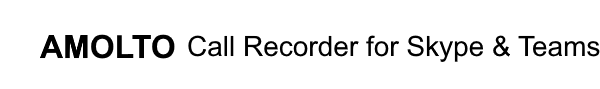A lot of our users decided to move to MS Teams. Starting with version 3.9, Amolto supports MS Teams as well as the classical Skype. Amolto Call Recorder is the first recording software that supports all types of MS Teams audio/video communications:
- Teams meetings;
- Peer to peer calls;
- Calls to landline/mobile phones
All features are supported, only one additional configuration step is needed. This step is required if user’s PC has multiple audio devices. By default Amolto records sound from speaker and mic which are defined as “Default Communication Device” on Windows. Because of that, after installing please check that your active audio devices in Teams settings are configured as “Default Communication Device” on Windows. How to do that see this post.
Also, if you are using Amolto with MS Teams, we recommend to set Recording Rule setting to “Ask me what to do”. In this case, you can only record the conversations that you want (to save space on your hard disk).
Amolto Team