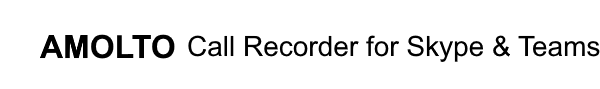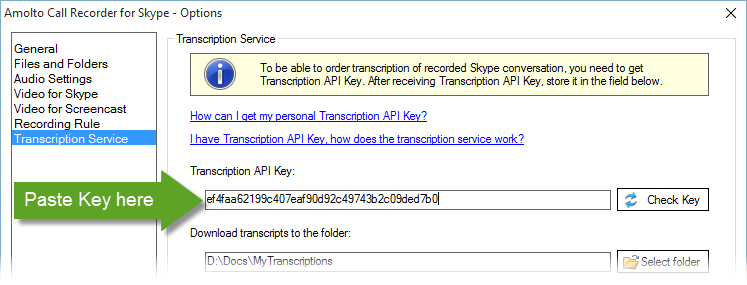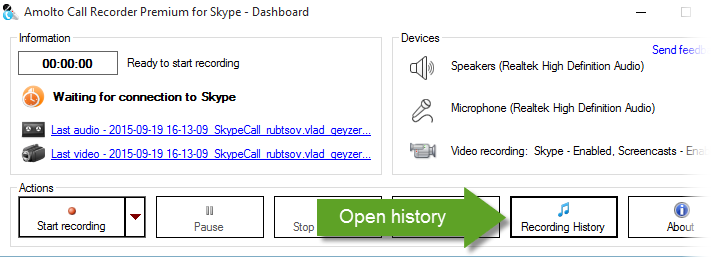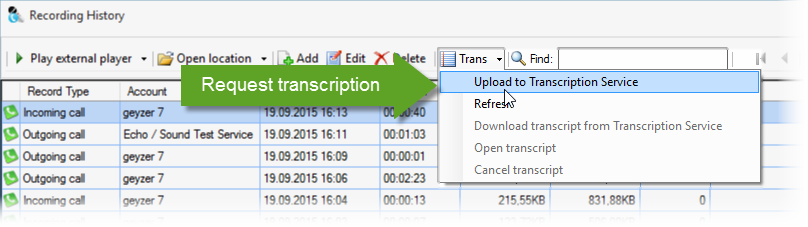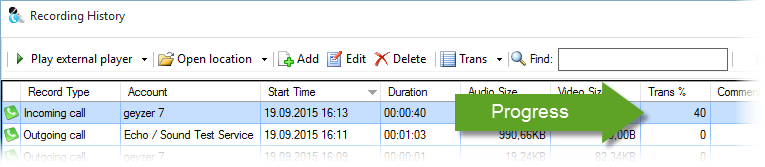Amolto and Scribie.com Announce Integration Partnership Streamlining the Transcription Process.
Scribie.com, a global leader in the transcription industries, has launched a new partnership program with amolto.com. The new service will enable accurate and affordable transcriptions that make transcriptions easier for our customers and allows to simplify transcription process.
Now Amolto Call Recorder for Skype has embedded transcription feature. The transcript files are provided in Microsoft Word (.doc), OpenDocument Text (.odt) and Adobe PDF (.pdf) and plain text (.txt) formats. For activate this feature, you can register a new scribie account on the special partner page: https://scribie.com/account/amolto-sign-up and copy your Scribie API key in the Amolto Call recorder for Skype:
Then you will be able to request new transcription directly from Amolto Call Recorder for Skype, just open “Recording history” window:
Open “Transcription menu hub” and upload selected conversation into transcription service.
After that you can see the transcription progress in the “Recording history” window:
The transcription request can be cancelled only if the progress is below 60%. In the former case, a refund is also issued. The refund amount proportional to the progress and is issued after 1 business day.
After completion of the translation just download the transcription in pre-defined format (You can select convinient format in the “Options window”). Amolto and Scribie offer a multi-stage transcription process where the initial work is done by certified transcribers and then reviewed by special dedicated team, allowing us guarantee a minimum accuracy of 98%. You can order a free review if the transcript quality is unsatisfactory.
Here you can download sample transcript in PDF format.
Have questions on a transcription feature? Contact us at transcription@amolto.com
Amolto Team