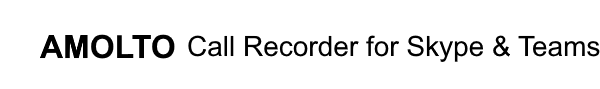Amolto have released a new version of Call Recorder for Skype.
New features:
- This version is compatible with Windows 8 and Skype for Windows 8 Desktop.
- New recording history management dialog (adding new items and existing MP3 files to the history, all fields of history items are available for editing).
Bugs fixed:
- Database file of recording history is corrupted. An error message “Amolto has stopped working” appears – fixed.
- In the process of updating the Skype an error message “Amolto has stopped working” appears – fixed.
- Sometimes the first part of the recording is overlapping over the other part of the call. The recording is not working properly – fixed.
- Built-in audio player does not work. An error message appears – fixed.
- Sometimes, during group conference Amolto Recorder finished record before conference call is finished – fixed.
- Sometimes, Amolto Recorder does not stop recording automatically when the conversation is finished – fixed.
- Amolto Recorder does not release audio device when the conversation is finished – fixed.
- Amolto Recorder does not save the settings for the audio device if audio device is marked as disconnected – – fixed.
- Some minor bugs – fixed.
Many thanks to all users reporting issues and providing great ideas.
Amolto Team