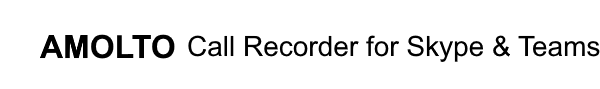New release for both products (Free and Premium) is available for download. Features and improvements: Important: Recently Microsoft released new modern Teams application. The release of the new Microsoft Teams app was reimagined from the ground up for a faster,…
Blog Archives
New version 3.29 of Amolto Call Recorder is released
See more ›
Posted in Amolto News, Knowledgebase
Command line arguments for Amolto MSI installer
To install Amolto Call Recorder silently, you must use Microsoft Windows Installer (MSI) command-line options and properties. The Amolto installer is MSI program and uses standard MSI features. For details about MSI, see the Microsoft Web site. For MSI command-line…
See more ›
Posted in Amolto News, Knowledgebase
Importing, Exporting and Recovering Recording History Database
Amolto and Skype for Business
Amolto Call Recorder Installation guide
After download, double-click the .msi file. If a User Account Control warning appears, click ”Yes” to continue installing: Choose a destination path. The program will start automatically after installation. At startup a program icon appears in the system tray (notification…
See more ›
Posted in Knowledgebase
- New version 3.29 of Amolto Call Recorder is released
- New version 3.28 of Amolto Call Recorder is released
- New version 3.27 of Amolto Call Recorder is released
- New version 3.26 of Amolto Call Recorder is released
- New version 3.25 of Amolto Call Recorder is released
- December 2023
- November 2023
- September 2023
- August 2023
- March 2023
- August 2022
- June 2022
- December 2021
- February 2021
- September 2020
- April 2020
- December 2019
- November 2019
- September 2019
- May 2019
- March 2019
- January 2019
- November 2018
- September 2018
- July 2018
- March 2018
- December 2017
- September 2017
- August 2017
- July 2017
- May 2017
- March 2017
- November 2016
- August 2016
- February 2016
- September 2015
- July 2015
- March 2015
- October 2014
- August 2014
- June 2014
- March 2014
- December 2013
- November 2013
- October 2013
- September 2013
- June 2013
- March 2013
- January 2013
- November 2012
- August 2012